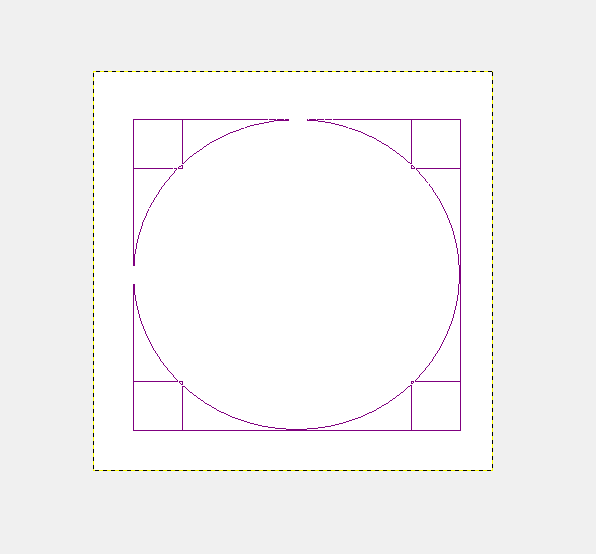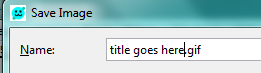| | GIMP Animating Tutorial |  |
|
|
| Author | Message |
|---|
funworld4
Abberline


Posts : 1807
Join date : 2011-03-14
Age : 27
Location : Classified
 |  Subject: GIMP Animating Tutorial Subject: GIMP Animating Tutorial  Sat Mar 19, 2011 9:28 pm Sat Mar 19, 2011 9:28 pm | |
| Here is step by step how to animate on GIMP. This is how to make a waving emoticon: 1) Open GIMP 2) Create a new image (Whether or not you want it to be transparent is up to you)---> - Spoiler:
3) Make a circle selection. ---> - Spoiler:
4) Fill the selection with any color ---> - Spoiler:
5) Turn off the selection. You can do that by selecting the fuzzy selection tool and clicking anywhere in the empty space outside of the layer. 6) Paint a simple face on the circle ---> - Spoiler:
This is the background. It's the base for every layer. 7) Copy the background layer and paste it ---> - Spoiler:
8.) Click the new layer button in the bottom left hand corner of the layer menu to turn the floating layer into a normal layer. 9) Do it several times until you have this many layers ---> - Spoiler:
10) Select the layer that should be labeled as Pasted Layer#4 and paint some feet on it that are slightly darker than the face ---> - Spoiler:
11) Select the layer that should be labeled Pasted Layer#3 and paint the bottom foot in the same spot as Layer 4. Paint the top foot slightly to the left. You won't be able to see it yet ---> - Spoiler:
12) Turn the visibility off on Pasted Layer#4 by clicking on the eye next to it. You should now be able to see Pasted Layer#3. 13) Select Pasted Layer#2 and do the same thing you did for step 11. 14) Turn the visibility off on Pasted Layer#3. Now you can see Pasted Layer#2. 15) Select Pasted Layer#1 and do the same thing you did for steps 11 and 13. 16) Turn the visibility off on Pasted Layer#2 so you can see Pasted Layer#1. 17) Select Pasted Layer and do the same thing you did for steps 11, 13, and 15. 18) Once you have finished doing step 17, select Pasted Layer#1 and copy it and paste it. Click on the new layer button to turn it into a normal layer. 19) Drag the layer down until it's just above the background layer. ---> - Spoiler:
20) Select Pasted Layer#2 and do the same thing you did on step 18. 21) Drag the layer down until it's above the background layer 22) Select Pasted Layer #3 and do the same thing you did on step 18 and 20. 23) Drag the layer down until it's above the background layer. 24) Turn the visiblity off on every layer except Pasted Layer#4. 25) Select the background layer and paint the feet in the same spots of the feet you can see from Pasted Layer#4. 25) Click save but save it as a .gif ---> - Spoiler:
26) A window will pop up, make sure save as animation is up and click export ---> - Spoiler:
27) Another window will open, ignore it and just hit save. 28) It should look like this ---> 
Last edited by funworld4 on Sat Mar 19, 2011 10:34 pm; edited 1 time in total | |
|
  | |
Mordke
Jack the Ripper


Posts : 2105
Join date : 2011-03-12
Age : 29
Location : UK - Whitechapel district
 |  Subject: Re: GIMP Animating Tutorial Subject: Re: GIMP Animating Tutorial  Sat Mar 19, 2011 9:58 pm Sat Mar 19, 2011 9:58 pm | |
| This is great!! Thanks!! I had a problem, but then I resolved it by going to windows!! Silly me! XDD | |
|
  | |
funworld4
Abberline


Posts : 1807
Join date : 2011-03-14
Age : 27
Location : Classified
 |  Subject: Re: GIMP Animating Tutorial Subject: Re: GIMP Animating Tutorial  Sat Mar 19, 2011 10:16 pm Sat Mar 19, 2011 10:16 pm | |
| If you ever get confused, just ask me. | |
|
  | |
Mordke
Jack the Ripper


Posts : 2105
Join date : 2011-03-12
Age : 29
Location : UK - Whitechapel district
 | |
  | |
funworld4
Abberline


Posts : 1807
Join date : 2011-03-14
Age : 27
Location : Classified
 |  Subject: Re: GIMP Animating Tutorial Subject: Re: GIMP Animating Tutorial  Sun Mar 20, 2011 3:06 am Sun Mar 20, 2011 3:06 am | |
| Lol, sweet!! That's awesome!! XD | |
|
  | |
Mordke
Jack the Ripper


Posts : 2105
Join date : 2011-03-12
Age : 29
Location : UK - Whitechapel district
 |  Subject: Re: GIMP Animating Tutorial Subject: Re: GIMP Animating Tutorial  Sun Mar 20, 2011 4:22 am Sun Mar 20, 2011 4:22 am | |
| - funworld4 wrote:
- Lol, sweet!! That's awesome!! XD
Thanks! He looks so twisted, doesn't he?! XD I had to make his eyes spread to make him look even more psychotic! | |
|
  | |
funworld4
Abberline


Posts : 1807
Join date : 2011-03-14
Age : 27
Location : Classified
 |  Subject: Re: GIMP Animating Tutorial Subject: Re: GIMP Animating Tutorial  Sun Mar 20, 2011 4:50 pm Sun Mar 20, 2011 4:50 pm | |
| You did a great job! You're better than I am! Lol, JtR and his psychoticness. | |
|
  | |
Mordke
Jack the Ripper


Posts : 2105
Join date : 2011-03-12
Age : 29
Location : UK - Whitechapel district
 |  Subject: Re: GIMP Animating Tutorial Subject: Re: GIMP Animating Tutorial  Sun Mar 20, 2011 6:08 pm Sun Mar 20, 2011 6:08 pm | |
| Really? Thank you! I'm thinking about animating something longer next time!! It might get a little complicate though! XD I'll pick a cartoon and animate it... and see how that goes!! My little project! XD | |
|
  | |
funworld4
Abberline


Posts : 1807
Join date : 2011-03-14
Age : 27
Location : Classified
 |  Subject: Re: GIMP Animating Tutorial Subject: Re: GIMP Animating Tutorial  Sun Mar 20, 2011 6:11 pm Sun Mar 20, 2011 6:11 pm | |
| Lol, I'm thinking about doing that too when I have time. ^^ | |
|
  | |
Mordke
Jack the Ripper


Posts : 2105
Join date : 2011-03-12
Age : 29
Location : UK - Whitechapel district
 |  Subject: Re: GIMP Animating Tutorial Subject: Re: GIMP Animating Tutorial  Sun Mar 20, 2011 6:22 pm Sun Mar 20, 2011 6:22 pm | |
| You should!! I just have to find the time! I'm addicted to making animations now! XDD | |
|
  | |
funworld4
Abberline


Posts : 1807
Join date : 2011-03-14
Age : 27
Location : Classified
 |  Subject: Re: GIMP Animating Tutorial Subject: Re: GIMP Animating Tutorial  Sun Mar 20, 2011 6:28 pm Sun Mar 20, 2011 6:28 pm | |
| Ya, Do you wanna an animation I made on Blender? (3d animation software) | |
|
  | |
Mordke
Jack the Ripper


Posts : 2105
Join date : 2011-03-12
Age : 29
Location : UK - Whitechapel district
 |  Subject: Re: GIMP Animating Tutorial Subject: Re: GIMP Animating Tutorial  Sun Mar 20, 2011 6:40 pm Sun Mar 20, 2011 6:40 pm | |
| Oh, I'd love to see it! What's it about? I can't wait to start using my software too! It's about time I started animating anyway, since it's what I want to do, be it making the storyboards or using the sowtware! | |
|
  | |
funworld4
Abberline


Posts : 1807
Join date : 2011-03-14
Age : 27
Location : Classified
 |  Subject: Re: GIMP Animating Tutorial Subject: Re: GIMP Animating Tutorial  Sun Mar 20, 2011 6:55 pm Sun Mar 20, 2011 6:55 pm | |
| Ya, blender is fun. It's free, and barely takes up any room on my computer. ^^ Well, I couldn't figure out how to play it back, so here's a screenshot of it. Behold!! - Spoiler:
My crapy fireflies. XD I was watching a tutorial and I learned how to make particals, and I was like, "they look like fire flies if they're yellow. XD So that's where that came out of, You can see my attempt at a sky was a fail XD | |
|
  | |
Mordke
Jack the Ripper


Posts : 2105
Join date : 2011-03-12
Age : 29
Location : UK - Whitechapel district
 |  Subject: Re: GIMP Animating Tutorial Subject: Re: GIMP Animating Tutorial  Sun Mar 20, 2011 8:42 pm Sun Mar 20, 2011 8:42 pm | |
| Awww! Pretty!! That looks really cool! I'm so excited for my own one now!! I have loads of ideas!  | |
|
  | |
funworld4
Abberline


Posts : 1807
Join date : 2011-03-14
Age : 27
Location : Classified
 |  Subject: Re: GIMP Animating Tutorial Subject: Re: GIMP Animating Tutorial  Sun Mar 20, 2011 8:48 pm Sun Mar 20, 2011 8:48 pm | |
| Thanks! Most of the fireflies kept going through the wall- I mean sky. XD. Hey, for my animation of you and JtR, can you see if you can draw yourself in the cartoony way you draw your JtR cartoons? do you think you can draw a pic of yourself with your back turned facing the right, not paying attention, and another pic of how you would look if you saw JtR? I'm not great at drawing in the cartoon way you do. If you can't, I'm sure I can figure it out. | |
|
  | |
Mordke
Jack the Ripper


Posts : 2105
Join date : 2011-03-12
Age : 29
Location : UK - Whitechapel district
 |  Subject: Re: GIMP Animating Tutorial Subject: Re: GIMP Animating Tutorial  Sun Mar 20, 2011 8:51 pm Sun Mar 20, 2011 8:51 pm | |
| Okay!! I'll scribble it now on GIMP!! *Plugs in tablet* | |
|
  | |
funworld4
Abberline


Posts : 1807
Join date : 2011-03-14
Age : 27
Location : Classified
 |  Subject: Re: GIMP Animating Tutorial Subject: Re: GIMP Animating Tutorial  Sun Mar 20, 2011 8:57 pm Sun Mar 20, 2011 8:57 pm | |
| Cool! I just drew Jack by taking a screen shot of one of your comics you uploaded on the HQ, putting it on gimp and using it as an outline. It worked quite well. ^^ | |
|
  | |
Mordke
Jack the Ripper


Posts : 2105
Join date : 2011-03-12
Age : 29
Location : UK - Whitechapel district
 |  Subject: Re: GIMP Animating Tutorial Subject: Re: GIMP Animating Tutorial  Sun Mar 20, 2011 9:29 pm Sun Mar 20, 2011 9:29 pm | |
| - Spoiler:
Here it is! ^^ My tablet went a bit funny so I had to draw it by hand - which is why it took so long!! XD That's my new hair style as well! XD | |
|
  | |
funworld4
Abberline


Posts : 1807
Join date : 2011-03-14
Age : 27
Location : Classified
 |  Subject: Re: GIMP Animating Tutorial Subject: Re: GIMP Animating Tutorial  Sun Mar 20, 2011 9:38 pm Sun Mar 20, 2011 9:38 pm | |
| Thanks! That's perfect!! Ugh, I realized I did something wrong and had to start all over. And then I ran into another problem on gimp. Do you know how to move something you've selected without it turning into another layer?
Epic, fail. XD I posted the this on the wrong thread. My bad. | |
|
  | |
Mordke
Jack the Ripper


Posts : 2105
Join date : 2011-03-12
Age : 29
Location : UK - Whitechapel district
 |  Subject: Re: GIMP Animating Tutorial Subject: Re: GIMP Animating Tutorial  Sun Mar 20, 2011 10:07 pm Sun Mar 20, 2011 10:07 pm | |
| You're welcome! ^^ And oh no!! I hate it when that happens!  And to that problem; well, I'm kinda new on GIMP, but I've never attempted that before, so I have no idea! You could ask Queen! She's brilliant on GIMP!
Last edited by Mordke on Sun Mar 20, 2011 10:16 pm; edited 1 time in total | |
|
  | |
funworld4
Abberline


Posts : 1807
Join date : 2011-03-14
Age : 27
Location : Classified
 |  Subject: Re: GIMP Animating Tutorial Subject: Re: GIMP Animating Tutorial  Sun Mar 20, 2011 10:14 pm Sun Mar 20, 2011 10:14 pm | |
| Ah, it's fine. I figured it out! ^^ It looks pretty good so far. ^^ | |
|
  | |
Sponsored content
 |  Subject: Re: GIMP Animating Tutorial Subject: Re: GIMP Animating Tutorial  | |
| |
|
  | |
| | GIMP Animating Tutorial |  |
|

 In the Autumn of 1888 five prostitutes in an area known as Whitechapel became victims of the killer we now call Jack the Ripper. This is Saucy Jacky's unofficial playground... Check out the discussions, chats, fun and games with like-minded inmates in an attempt to get into the mind and place of Britain's most notorius serial killer... Ha ha. Catch us if you can Mr. Lusk.
In the Autumn of 1888 five prostitutes in an area known as Whitechapel became victims of the killer we now call Jack the Ripper. This is Saucy Jacky's unofficial playground... Check out the discussions, chats, fun and games with like-minded inmates in an attempt to get into the mind and place of Britain's most notorius serial killer... Ha ha. Catch us if you can Mr. Lusk.